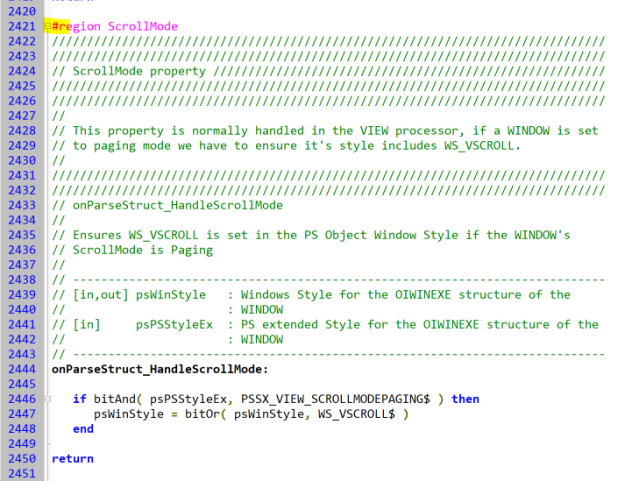Region Blocking
Essentially region blocks are simply a pair of statements ( “#region” and “#endregion”) that you insert before and after a block of code to define it, along with a name that describes the region. Once you have done this the entire region becomes a “fold point”, so it can be folded to hide it, and it also appears as a “jump point” in the editor navigation dropdown so you can get to it quickly.
E.g.
#region ScrollMode
// Here's some code for handling the ScrollMode property in the FormDes etc...
onParseStruct_HandleScrollMode:
if bitAnd( psPSStyleEx, PSSX_VIEW_SCROLLMODEPAGING$ ) then
psWinStyle = bitOr( psWinStyle, WS_VSCROLL$ )
end
return
// More stuff ....
#endregion ScrollMode
This now becomes a fold point in the editor:
And can be jumped to in the navigation dropdown like so:
So, if you do have some programs with large amounts of code hopefully this feature might help find your way around it quicker.